Before the pandemic, 88% of healthcare providers said they rarely or never used telehealth. Today, 93% say they are “somewhat” or “very likely” to continue telehealth in some way after the pandemic, although research shows that its use is quickly falling. This is unfortunate in that telehealth presents a significant opportunity to reduce costs, improve outcomes, and enhance the patient experience. It can also help reduce the impact of staffing shortages, which are so prolific across our country at this time.
One such opportunity is the use of telesitters. Telesitters enable continuous observation of high-risk patients through a bedside telesitter monitor. Clinicians benefit by being able to monitor multiple patients from a single screen at the same time without having to schedule individual telehealth visits to check on each patient’s condition. Health systems benefit by being able to better utilize scarce resources, thereby cutting labor costs and overhead. Patients benefit by always having a clinician available when help is needed. Families benefit by gaining greater peace of mind that their loved one is receiving 24/7 care.
Being able to remotely observe patients can also help improve outcomes through more effective, proactive interventions. This is especially important after a patient is discharged from the hospital. Research shows that 15% of patients discharged from a hospital are readmitted within 30 days, costing the U.S. an estimated $20 billion each year. Telesitters can help reduce readmissions and improve post-discharge recovery.
There are many telesitter solutions on the market but not all offer the same functionality and quality.

Eight capabilities you should look for when choosing a telesitter solution
Flexibility. Most health systems have a great deal invested in their network of displays and other equipment like telemedicine carts, smart TVs, and mobile devices. Providers shouldn’t need to purchase new equipment unless they just want to. Be sure the solution you choose will work with your existing equipment to make the most of your existing investments.
Custom workflows. Make sure the solution you choose provides workflows tailored to the unique needs of your organization. Steer clear of solutions that require you to change your workflow to accommodate the solution instead of the other way around. This reduces the learning curve and makes onboarding faster.
Easy to use. Your new telesitter solution should enhance the patient experience, not hamper it. Be sure to choose a solution that uses simple, onscreen buttons that make it easy for patients and clinicians to connect. The best solutions will also provide onscreen email and text invitation options that enable clinicians to easily invite the patient’s family members, providers, and other clinicians to the conference. This helps improve care collaboration, which can improve outcomes and the patient experience.
Privacy options. There are times when patients may not want a clinician to hear a confidential conversation they’re having with family or friends, or they may not want the clinician to see them as they’re getting dressed or having an exam by an onsite provider. Look for a telesitter solution that provides audio only or both audio and video. It should also offer patients the ability to turn off audio when they need privacy. Features such as “doorbells” are also helpful for letting patients know when a teleconference is about to begin.
Motion detection. More than a million people fall in hospitals each year. Solutions that offer motion detection can help reduce falls by alerting the telesitter when the patient is trying to get out of bed. The clinician can intervene by instructing the patient to stay in bed while a bedside nurse is notified. This feature helps patients get the help they need more quickly while improving patient safety.
Supports in-patient and out-patient settings. There are many opportunities for using telesitters, both for in-patient and out-patient environments. Look for a telesitter solution that offers the same features and options no matter where the patient is located. Choose a solution that provides continuous bandwidth optimization. This is especially important when the patient is at home since bandwidths can vary from place to place.
Multiple-patient monitoring. The best solutions are those that enable clinicians the ability to monitor up to 16 patients at the same time from a single screen. There should also be an admin view with key information about each patient that, when clicked, will show up in full screen. Clinicians can use a second screen to keep the full roster of patients visible at the same time. Clinicians should also have the ability to easily add notes to the patient’s information online. This can help during shift changeovers to ensure each clinician is informed of the patient’s condition.
Integration with existing systems. It is critical to choose a telesitter solution that seamlessly integrates with your EMR, HIS, or PMS systems. Look for a solution that has years of integration with solutions like Epic. This will help reduce operational interruptions and facilitate a more efficient implementation.
Customizable deployment. Look for a telesitter solution that fits into your unique deployment needs. This might include on-premises for high-level control over traffic, CDRs and network access; private cloud through Google Cloud Platform or Amazon Web Services; or multi-tenant cloud for scalability, silent upgrades, and proactive telesitter monitoring.
The future of telehealth
While patients return to in-person office visits, providers shouldn’t be too quick to shutter their telehealth programs altogether. Leveraging telesitter monitor can help organizations more effectively use scarce resources while reducing costs, improving outcomes, and enhancing patient satisfaction. To find out more about Telesitter options for you, book a call with a Telehealth Expert today.
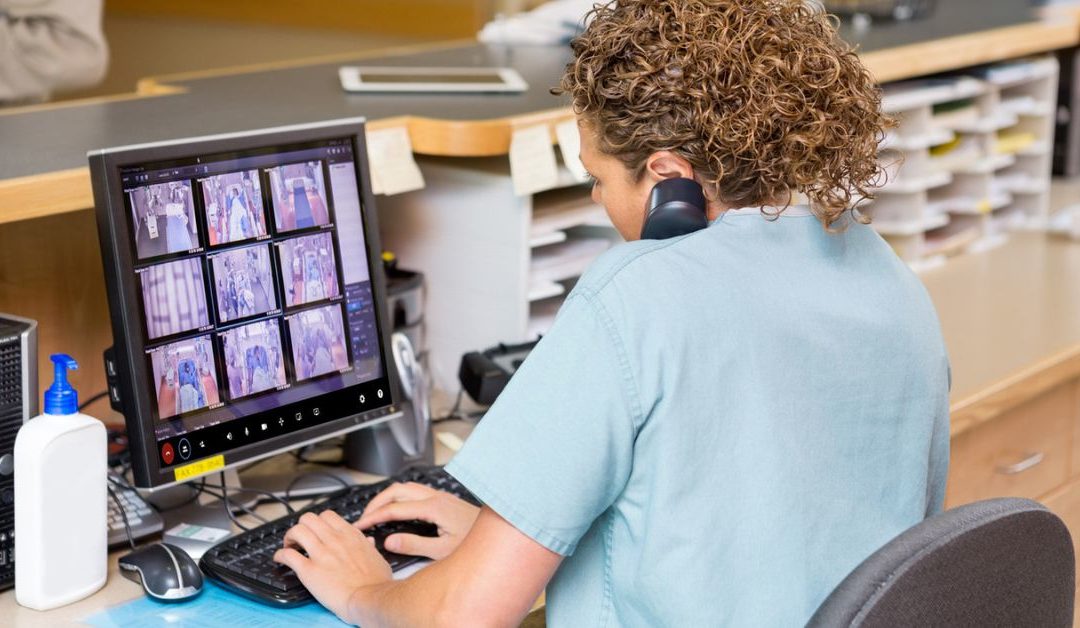
Recent Comments